SAP S/4HANA Cloud Public Edition MM-Inventory
API-Entwicklung
A great example of our tailored software solutions is the digitalization of the annual inventory for an aerospace supplier. Customer wished to eliminate manual inventory taking as much as possible and at the same time increase data quality.
The biggest challenge was that the company's warehouses didn't always have a good internet connection.
Another critical factor was the time constraint. The inventory had to be completed within a three-day time window.
The preparation phase included the complete barcode labeling of all storage locations and materials, as well as a thorough quality control of the stickers that had already been applied in previous years.
In more detail, what actions did we take?
By working closely with the customer, we were able to refine the project goals, anticipate potential challenges, and together develop the best possible solution.
SAP inventory documents are generated by customer within the SAP system
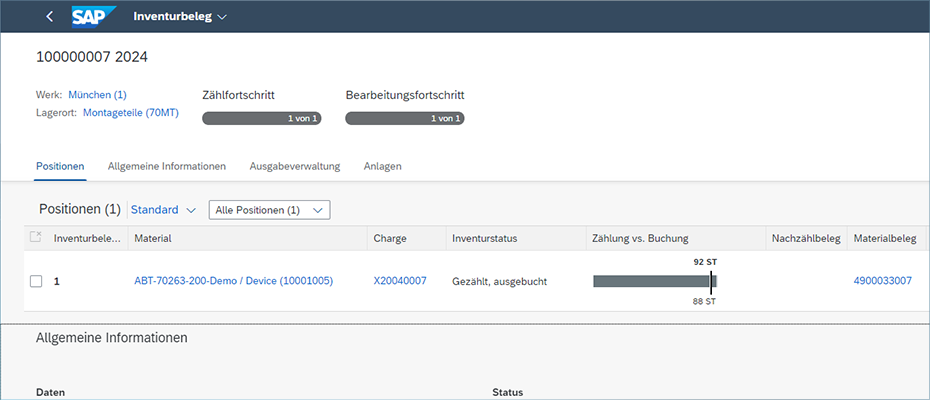
itspoon develops a PHP-based intranet application that retrieves SAP inventory documents including counting items via the SAP S/4HANA Public Cloud OData REST API (API_PHYSICAL_INVENTORY_DOC_SRV) and stores them in a MySQL database.
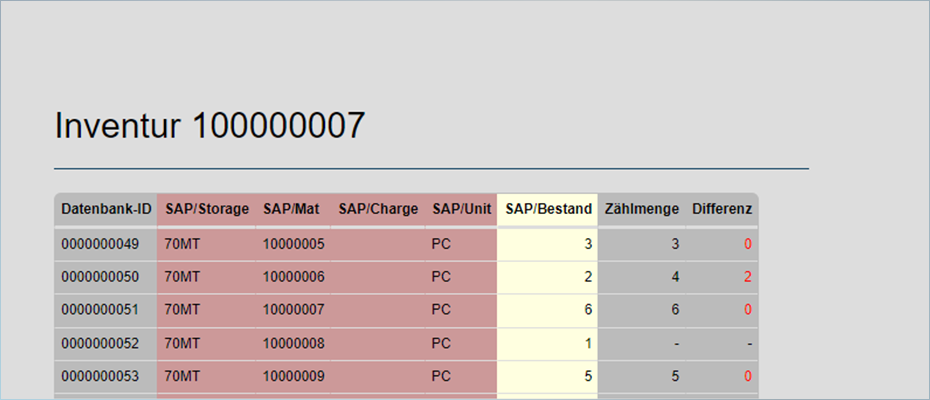
itspoon develops an Android scanner app written in Kotlin that works on both regular smartphones using the camera and dedicated mobile barcode scanners, such as Famoco and Zebra.
On the first inventory day, the mobile devices are distributed in the customer's meeting room. Each employee receives a scanner with the inventory app already installed. After a successful synchronization with the WLAN network, the counting lists stored in the intranet can be transferred to the devices.
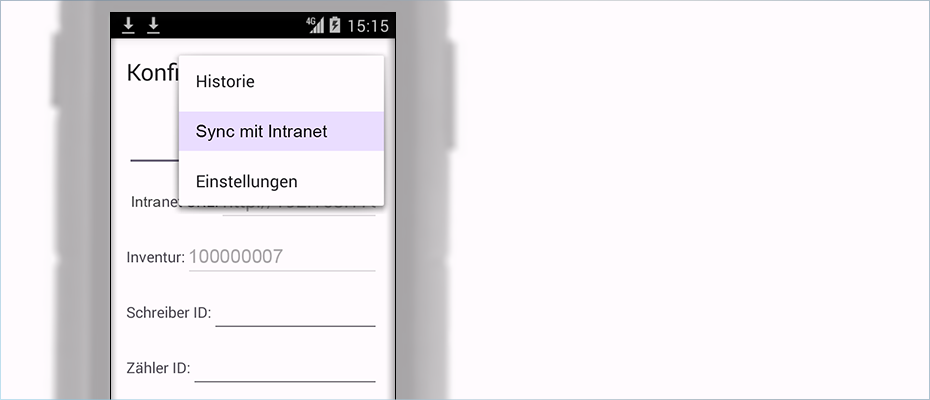
By eliminating the dependency on a stable network connection, the offline app enables complete inventory counts in all locations.
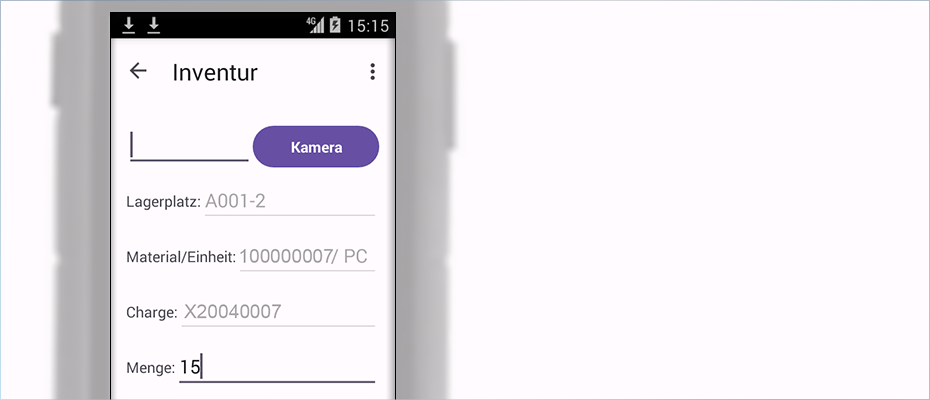
If a scanned product is not found in the system, an audible alarm will be triggered. The product will be automatically marked for review on a separate list within the app and will additionally receive a red sticker for later manual inspection.
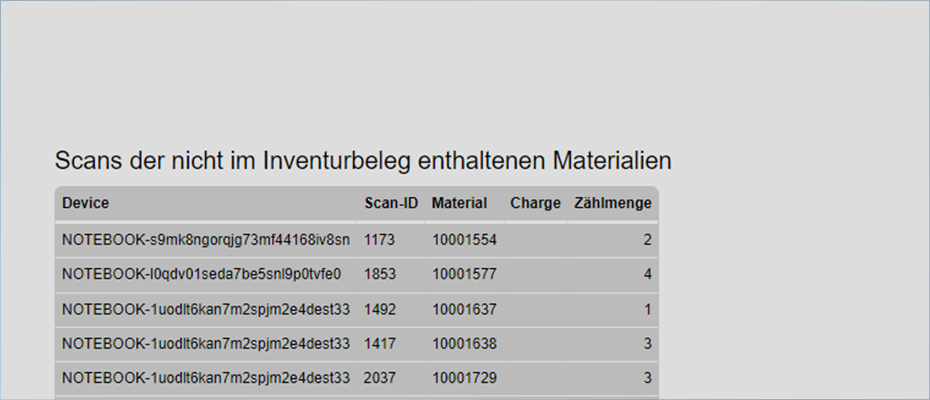
Upon completion of the inventory, employees will return to the office to synchronize the collected data with the intranet database.
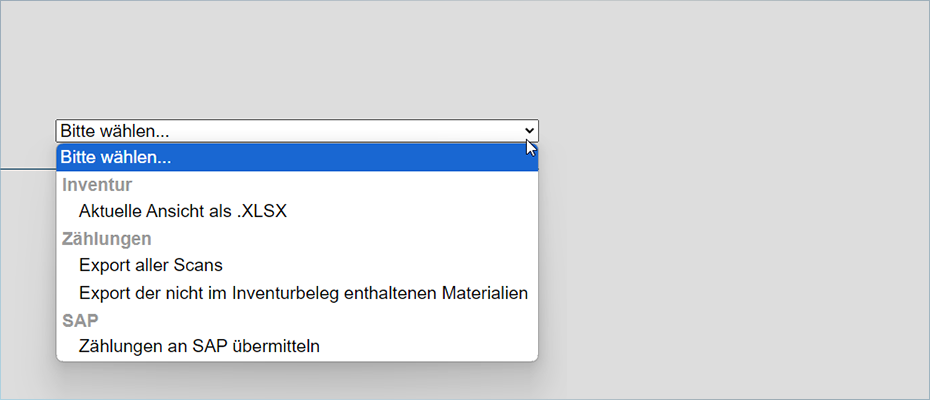
Acting as a gateway, the intranet application transfers the inventory counting data to SAP using the OData interface. Items that could not be matched during the inventory process are flagged for further examination. After a detailed review, these items are either added to the SAP system or removed from the inventory records.
The intranet application, developed by itspoon, takes care of the automated transfer of counting data. This is achieved by sending a REST PATCH request to the designated SAP API endpoint.
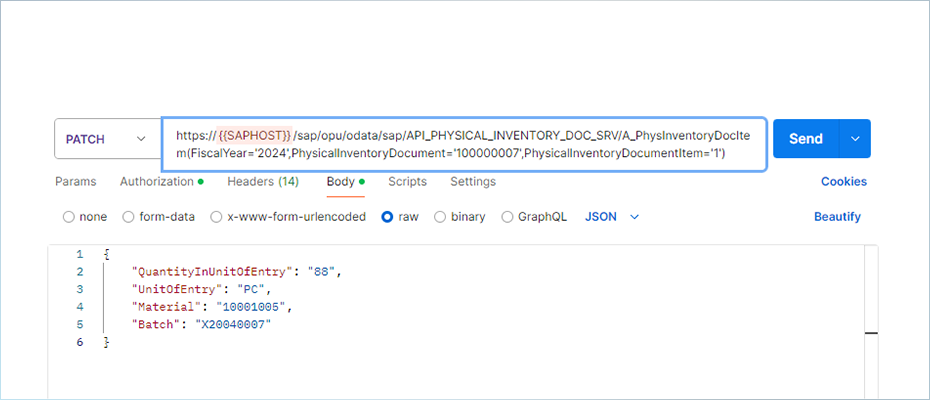
The customer confirms the accuracy of the inventory data and finalizes the document in SAP.
The inventory went smoothly: the count was finished early on day one, and the data was sent to SAP ahead of schedule on day two.
You have similar requirements?
